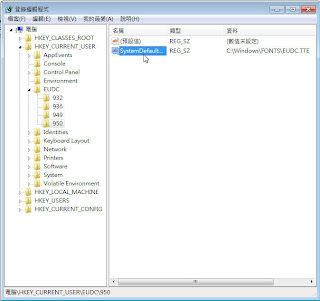Install OS X on Asus 1201N
Asus Eee PC 1201N and Mountain Lion 1. Updating BIOS for unlock AHCI mode in Asus 1201N 1) Download BIOS with unlocked AHCI: http://db.tt/WfEC5efM after you flash your BIOS, you must enter BIOS agin and change the boot type from IDE to AHCI 2) Format your flash to FAT16 Here's how you can do it under Mac: Load your Flash drive Open Disk Utility and highlight the volume. Click "Info" and look for "Disk Identifier". For me, it was /dev/disk2s1. Close the Info window With the volume highlighted (not the "drive"), click "Unmount". From a Terminal command line, run a command like this: sudo newfs_msdos -F 16 -v MYFLASH -b 4096 -c 128 /dev/disk2s1 3) Copy file 1201N.ROM to your flash. 4) Reboot your netbook and when it's restarted ...