Qmail Taps (Backup of all IN/Out emails)
Do:
touch /var/qmail/control/taps
vi /var/qmail/control/taps
In vi, add the lines into taps:
*...@yourdomainname.com:u...@example.com
FYI u...@example.com is the email account who recieve the emails for both in/outbound of your *...@yourdomainname.com
If you want to tap the whole server- multiple domain hosted QT, add this line in /var/qmail/control/taps:
*:u...@example.com
Where u...@example.com recieve all in/outbound emails regardsless what
domain.
Just a tought, 32 bits system you should not exceed 2GB sized email
accounts, 64bit version handles larger sized accounts. Perhaps someone can
verify this.
============
Maybe this will help you:http://wiki.qmailtoaster.com/index.php/Taps - this will send a copy of all
incoming and outgoing mail to the specified account.
Alternatively you could create a forward for each individual account using
qmailadmin and check the "save a copy" box.
=============
Taps
From Qmailtoaster
taps This file contains email archiving instructions-also known as tap/tapping. The taps file (empty, 0-byte file) is not included in the basic, default toaster install.
The tap-patch is in the toaster package, however...you just need to configure it by:
- touch /var/qmail/control/taps
- vi /var/qmail/control/taps
Examples:
a) To tap a whole domain add a line like: .*@domain.com:joe@example.com ---'joe' gets a copy of all incoming and outgoing mail for the domain.
b) To tap an individual email address add a line like: user@domain.com:other@example.com ---'other' gets a copy of all incoming and outgoing mail for 'user'
Inter7's documentation for taps can be found here.
man qmail-queue excerpt:
Should contain regex syntax of email addresses to tap and the associated email address to send the copy to. The two fields should be separated by a colon. Programs included with qmail which invoke qmail-queue will invoke the contents of $QMAILQUEUE instead, if that environment variable is set.
===========================
qmail provides the ability to make a copy of each email that flows through the system. This is done using the QUEUE_EXTRA code. See qmail FAQ #8.2 The qmail tap patch adds additional functionality: 1) Specify which email addresses to tap using a regex style control file. With the regex function, you can specify full domains or individual email addresses. 2) Specify which email address to send the emails to. 3) Qmail does not need to be restated to when the taps control file is changed. The regex match is applied to both the to and from email addresses. So email sent to or from the addresses will be copied. Matching is case insensitive. If there are multiple matches, the first match is used. The queue tap patch adds a new control file: /var/qmail/control/taps Contains a regex style list of addresses to tap and the email address of where you want the copy sent to. Examples: a) To tap a whole domain add a line like: .*@domain.com:joe@example.com b) To tap an individual email address add a line like: user@domain.com:other@example.com
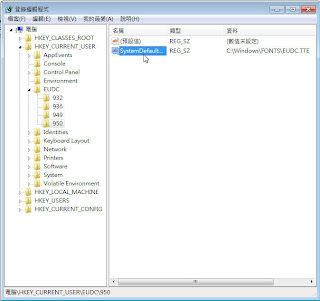

留言