Advance Tip for VIM 7.X multi-window
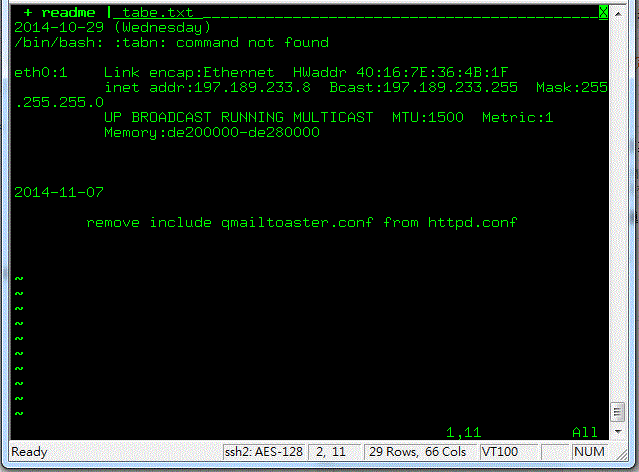 Advance Tip for VIM 7.X multi-window
Advance Tip for VIM 7.X multi-window=======================================
1. open gvim with multiple windows.
vim -p file1 file2
Open all files in Tab under current directory at once
vi -p ./*.php
2. switch between tabs with :tabn and :tabp
switch between tabs with <gt>go next tab and <gT> go prev Tab
3. goto Tab2 <2gt>
4. or assign tab function to function key F7 and F8
5. To add new tab :tabe <filename>
6. ZZ to save and quit current window
or juse use :wq or :q! without save
=======================================
7. Split Window
Using windows
Ctrl-W s and Ctrl-W v to split the current window horizontally and vertically.
You can also use :split and :vertical split ( :sp and :vs )
Ctrl-W w to switch between open windows, and Ctrl-W h (or j or k or l) to navigate through open windows.
Ctrl-W c to close the current window, and Ctrl-W o to close all windows except the current one.
Starting vim with a -o or -O flag opens each file in its own split.
=======================================
=======================================
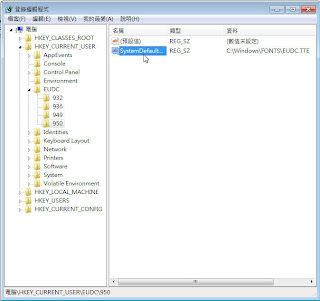

留言