efax FAX class 2 VS class 2.0 selection
* Note when selecting modems for fax remember to pick the right modem class.
* Fax Class 2 is NOT the same as Class 2.0
* AT+FCLASS=? will show the supporting class. usually 0,1,2,2.0,6,8 see below for definition.
efax.c for linux works really easy and compatible with class 2 modems only, NOT 2.0. USR modems are not supported.
=================
/usr/bin/efax -d /dev/cua1 -t 25639432 ./testline2.txt
==================
* Fax Class 2 is NOT the same as Class 2.0
* AT+FCLASS=? will show the supporting class. usually 0,1,2,2.0,6,8 see below for definition.
efax.c for linux works really easy and compatible with class 2 modems only, NOT 2.0. USR modems are not supported.
=================
/usr/bin/efax -d /dev/cua1 -t 25639432 ./testline2.txt
==================
The following class 2 commands are supported and implemented per EIA PN2388
(8/20/90).
Command Style
+<command>=<value> Execute a command or set a parameter
+<command>? Read possible settings
+<command>=? Read current setting
Supported Commands (per EIA PN2388 8/20/90)
+FAA=n Auto answer mode parameter
n=0 DCE to answer as set by +FCLASS
n=1 DCE can answer and auto. determine calling type
+FCLASS=n Service class selection
n=0 Set to modem mode
n=2 Set to Class 2 mode
n=6 Set to ZFAX mode
n=8 Set to Voice mode
+FBOR=n Phase C data bit order
n=0 Select direct bit order
n=1 Select reversed bit order in receiving mode
+FCIG="string" Local fax station ID string, for polling Rx.
+FCON DCE response, Fax connection made
+FCR=n Capability to receive parameter
n=0 DCE will not receive message data or poll a remote
+FDCC=vr,br,wd,ln,df,ec,bf,st DCE capabilities parameters
vr=0 Vertical resolution ,Normal 98 lpi
vr=1 Vertical resolution ,Fine 196 lpi
br=0 Bit rate ,2400 bit/s V.27ter
br=1 Bit rate ,4800 bit/s V.27ter
br=2 Bit rate ,7200 bit/s V.29 or V.17
br=3 Bit rate ,9600 bit/s V.29 or V.17
br=4 Bit rate ,12000 bit/s V.17
br=5 Bit rate ,14400 bit/s V.17
wd=0 Page Width,1728 pixels in 215mm
wd=1 Page Width,2048 pixels in 255mm
wd=2 Page Width,2432 pixels in 303mm
ln=0 Page length,A4 297mm
ln=1 page length,B4 364mm
ln=2 page length,unlimited length
df=0 Data compression format,1-D modified Huffman
df=1 Data compression format,2-D modified Read
ec=0 Error correction disabled
bf=0 disable Binary file transfer
st=0 minimum scan time/line 0 ms
st=1 minimum scan time/line 5 ms
st=2 10 ms (normal) , 5 ms (fine)
st=3 minimum scan time/line 10ms
st=4 20 ms (normal) , 10ms (fine)
st=5 minimum scan time/line 20ms
st=6 40 ms (normal) , 20ms (fine)
st=7 minimum scan time/line 40ms
+FDCS=vr,br,wd,ln,df,ec,bf,st Current session parameter; refer to +FDCC command
+FDIS=vr,br,wd,ln,df,ec,bf,st Current session negotiation parameter; refer to +FDCC command
+FDR Receive phase C data command; initiates document reception
+FDT=df,vr,wd,in Transmit phase C data command; releases the DCE to proceed with negotiation
+FET=n End the page or document command
n=0 More pages; same document
n=1 End of document; another document follows
n=2 No more pages or documents
n=4 Procedure interrupt: another page follows
n=5 Procedure interrupt: end of document, another document follows
n=6 Procedure interrupt: end of document
+FLID="string" Local ID string parameter
+FLPL=n Document for polling command
n=0 Indicate that the DTE has no document for polling
n=1 Indicate document available for polling
+FMDL? Request DCE model
+FMFR? Request DCE manufacturer
+FPTS=n Page transfer status
n=1 Received page good
n=2 Page bad; retrain requested
n=3 Page good; retrain requested
n=4 Page bad; procedure interrupt requested
n=5 Page good; procedure interrupt requested
+FNS="<string of Hex>" Non-standard frame FIF octet string
+FREV? Request DCE revision
+FSPL=n Enable polling command
n=0 Disable polling
n=1 Enable polling
All other +F commands are not supported but the modem will respond OK. In
many cases this means "don't care". See PN 2388 for command details.
The Class 2 Responses
ÍÍÍÍÍÍÍÍÍÍÍÍÍÍÍÍÍÍÍÍÍ
RESPONSE FUNCTION AND DESCRIPTION
ÄÄÄÄÄÄÄÄÄ ÄÄÄÄÄÄÄÄÄÄÄÄÄÄÄÄÄÄÄÄÄÄÄÄÄ
+FCIG:"String" Report remote ID response CIG
+FCFR Confirmation to receive prompt
+FCON Facsimile connection response
+FCSI:"String" Report remote ID response CSI
+FDCS:vr,br,wd,ln,df,ec,bf,st Report session parameters response ,refer to
+FDCC=.... command
+FDIS:vr,br,wd,ln,df,ec,bf,st Report remote capabilities response,refer to
+FDCC=.... command
+FDTC:vr,br,wd,ln,df,ec,bf,st Report remote capabilities response ,refer to
+FDCC=.... command
+FET:n Post page message response,refer to +FET=n command
+FHNG:nnn Call termination status response
nnn=00 Normal and proper end of connection
nnn=10 Transmit error on phase A hangup code
nnn=20 Transmit error on phase B hangup code
nnn=40 Transmit error on phase C hangup code
nnn=50 Transmit error on phase D hangup code
nnn=70 Receive error on phase B hangup code
nnn=90 Receive error on phase C hangup code
nnn=100 Receive error on phase D hangup code
+FNSC:"HEX string" Report the non-standard facilities command frame
For example the polling security ID
+FNSF:"HEX string" Report the non-standard facilities frame response
+FPOLL Remote polling indication
+FPTS:n Receive page transfer status response,refer to
+FPTS=n command
+FTSI:"String" Report remote ID response TSI
+FVOICE Transition to Voice response.
Class 2 Fax Examples
ÍÍÍÍÍÍÍÍÍÍÍÍÍÍÍÍÍÍÍÍÍ
Legend:
1. "------>" :Command from DTE(computer) to DCE(ZyXEL series modem)
2. "<------" :Response from DCE(ZyXEL series modem) to DTE(computer)
3. "<XON>" :ASCII <DC1> character ,049 decimal ,031 hexdecimal
4. "<DLE>" :ASCII <DLE> character ,016 decimal ,010 hexdecimal
5. "<ETX>" :ASCII <ETX> character ,003 decimal
6. "<DC2>" :ASCII <DC2> character ,050 decimal ,032 hexdecimal
7. "<XOFF>" :ASCII <DC3> character ,051 decimal ,033 hexdecimal
8. "(T.4 DATA)" :Refer to CCITT blue book volume VII T.4
Example 1: Send 2 pages FAX message (refer to Example 2)
Direction Command or response description
ÄÄÄÄÄÄÄÄÄ ÄÄÄÄÄÄÄÄÄÄÄÄÄÄÄÄÄÄÄ ÄÄÄÄÄÄÄÄÄÄÄÄÄ
------> AT&F ;Initinalze Modem to Default setting.
<------ OK
------> AT+FCLASS=2 ;after any AT command the baud
rate will detected automatically
<------ OK
------> AT+FLID=886 35 783734 ;Local ID string
<------ OK
------> AT+FDCC=1 ;set to fine resolution mode
<------ OK
------> ATDT027718546 ;Dial out the number
<------ +FCON ;Fax connection response
<------ +FNSF:00 00 00 00
<------ +FCSI:999 2 7718546 ;report the remote fax identification
<------ +FDIS:1,5,0,2,0,0,0,0 ;report the remote fax machine capability
<------ OK
------> AT+FDT
<------ +FDCS:1,5,0,2,0,0,0,0 ;report the current session parameter
<------ CONNECT
<------ <XON>
------> (T.4 DATA) ;T.4 data,need to take care of flow control
------> <DLE> <ETX> ;return to control
<------ OK
------> AT+FET=0 ;End of page more to follow.
<------ +FPTS:1
<------ OK
------> AT+FDT
<------ CONNECT
<------ <XON>
------> (T.4 DATA) ;T.4 data,need to take care of flow control
------> <DLE> <ETX> ;return to control
<------ OK
------> AT+FET=2 ;End of document and session.
<------ +FPTS:1
<------ +FHNG:00 ;Fax transmition completed with no error
<------ OK
<------ NO CARRIER ;Modem response,indicate line is terminate
Example 2: Received 2 pages FAX message (refer to Example 1)
Direction Command or response description
ÄÄÄÄÄÄÄÄÄ ÄÄÄÄÄÄÄÄÄÄÄÄÄÄÄÄÄÄÄ ÄÄÄÄÄÄÄÄÄÄÄÄÄ
------> AT&F ;Initinalze Modem to Default setting.
<------ OK
------> AT+FCLASS=2 ;set Modem to Class 2 fax mode
<------ OK
------> AT+FLID=999 2 7718546 ;local ID string
<------ OK
------> AT+FCR=1 ;Enable FAX receive
<------ OK
------> AT+FDCC=1 ;set to fine resolution
<------ OK
<------ RING ;Remote FAX machine Dial in
<------ RING
------> ATA ;Computer answer the call
<------ +FCON ;Fax connection response
<------ +FTSI:886 35 783734 ;report the remote fax identification
<------ +FDCS:1,5,0,2,0,0,0,0 ;report the remote fax machine capability
<------ OK
------> AT+FDR
<------ +FCFR ;confirm for FAX receive
<------ +FTSI:886 35 783734
<------ +FDCS:1,5,0,2,0,0,0,0 ;report the remote fax machine capability
<------ CONNECT
------> <DC2>
<------ (T.4 DATA) ;T.4 data,need to take care of flow control
<------ <DLE> <ETX>
<------ +FPTS:1 ;Page good
<------ +FET:0 ;more pages follow
<------ OK
------> AT+FDR
<------ CONNECT
------> <DC2>
<------ (T.4 DATA) ;T.4 data,need to take care of flow control
<------ <DLE> <ETX> ;return to control
<------ +FPTS:1 ;Page good
<------ +FET:2 ;no more pages or document
<------ OK
------> AT+FDR
<------ +FHNG:000 ;Fax receiving completed with no error
<------ OK
Example 3: Send 1 page then Polling Receive 2 pages (refer to Example 4)
Direction Command or response description
ÄÄÄÄÄÄÄÄÄ ÄÄÄÄÄÄÄÄÄÄÄÄÄÄÄÄÄÄÄ ÄÄÄÄÄÄÄÄÄÄÄÄÄ
------> AT&F ;Initinalze Modem to Default setting.
<------ OK
------> AT+FCLASS=2
<------ OK
------> AT+FLID=035782439
<------ OK
------> AT+FCR=1
<------ OK
------> AT+FBOR=0
<------ OK
------> AT+FDCC=1,5
<------ OK
------> AT+FSPL=1 ;enable polling
<------ OK
------> AT+FCIG=001 886 35 782439 ;local FAX ID ,for polling
<------ OK
------> at+fclass? ;make sure is class 2 mode?if necessary
<------ 2
<------ OK
------> ATDT783734
<------ +FCON
<------ +FNSF:00 00 00 00
<------ +FCSI:035783734
<------ +FDIS:1,5,0,2,1,0,0,0
<------ +FPOLL ;report the remote FAX has document for
<------ OK ;polling
------> AT+FDT
<------ +FDCS:0,5,0,2,0,0,0,0
<------ CONNECT
<------ <XON>
------> (T.4 DATA)
------> <DLE> <ETX>
<------ OK
------> AT+FET=1
<------ +FPTS:1
<------ OK
------> AT+FDR
<------ +FCFR
<------ +FTSI:035783734
<------ +FDCS:0,5,0,2,0,0,0,0
<------ CONNECT
------> <DC2>
<------ (T.4 DATA)
<------ <DLE> <ETX>
<------ +FPTS:1
<------ +FET:0
<------ OK
------> AT+FDR
<------ CONNECT
------> <DC2>
<------ (T.4 DATA)
<------ <DLE> <ETX>
<------ +FPTS:1
<------ +FET:2
<------ OK
------> AT+FDR
<------ +FHNG:000
<------ OK
Example 4: Receive 1 page then Polling transmite 2 pages (refer to Example 3)
Direction Command or response description
ÄÄÄÄÄÄÄÄÄ ÄÄÄÄÄÄÄÄÄÄÄÄÄÄÄÄÄÄÄ ÄÄÄÄÄÄÄÄÄÄÄÄÄ
------> AT&F ;Initinalze Modem to Default setting.
<------ OK
------> AT+FCLASS=2
<------ OK
------> AT+FLID=035783734
<------ OK
------> AT+FCR=1
<------ OK
------> AT+FBOR=0
<------ OK
------> AT+FDCC=1,,,,1
<------ OK
------> AT+FLPL=1 ;Document for polling command
<------ OK
<------ RING ;Remote FAX machine Dial in
------> ATA
<------ +FCON
<------ +FTSI:035782439
<------ +FDCS:1,5,0,2,0,0,0,0
<------ OK
------> AT+FDR
<------ +FCFR
<------ +FTSI:035782439
<------ +FDCS:1,5,0,2,0,0,0,0
<------ CONNECT
------> <DC2>
<------ (T.4 DATA)
<------ <DLE> <ETX>
<------ +FPTS:1
<------ +FET:1
<------ OK
------> AT+FDR
<------ +FNSC:AD 00 12 00 00 50 4F 4C 4C 2D 49 44 3A 31 32 33 34 20
<------ +FCIG:001 886 35 782439
<------ +FDTC:1,5,0,2,0,0,0,0
<------ OK
------> AT+FDT
<------ +FDCS:1,5,0,2,0,0,0,0
<------ CONNECT
<------ <XON>
------> (T.4 DATA)
------> <DLE> <ETX>
<------ OK
------> AT+FET=0
<------ +FPTS:1
<------ OK
------> AT+FDT
<------ CONNECT
<------ <XON>
------> (T.4 DATA)
------> <DLE> <ETX>
<------ OK
------> AT+FET=2
<------ +FPTS:1
<------ +FHNG:00
<------ OK
Example 5: Polling receive 2 pages (refer to Example 6)
Direction Command or response description
ÄÄÄÄÄÄÄÄÄ ÄÄÄÄÄÄÄÄÄÄÄÄÄÄÄÄÄÄÄ ÄÄÄÄÄÄÄÄÄÄÄÄÄ
------> AT&F ;Initinalze Modem to Default setting.
<------ OK
------> AT+FCLASS=2
<------ OK
------> AT+FLID=886-35-782439
<------ OK
------> AT+FCR=1
<------ OK
------> AT+FDCC=1
<------ OK
------> AT+FSPL=1
<------ OK
------> AT+FNS="" ;reset to null string
<------ OK
------> AT+FNS="AD00120000504F4C4C2D49443A35363738" ;Non standard Hex string
<------ OK
------> AT+FCIG=9-0-886-35-782439
<------ OK
------> ATDT787045
<------ +FCON
<------ +FNSF:00 00 00 00
<------ +FCSI:011-886-35-787045
<------ +FDIS:1,5,0,2,0,0,0,0
<------ +FPOLL
<------ OK
------> AT+FDR
<------ +FCFR
<------ +FTSI:011-886-35-787045
<------ +FDCS:1,5,0,2,0,0,0,0
<------ CONNECT
------> <DC2>
<------ (T.4 DATA)
<------ <DLE> <ETX>
<------ +FPTS:1
<------ +FET:0
<------ OK
------> AT+FDR
<------ CONNECT
------> <DC2>
<------ (T.4 DATA)
<------ <DLE> <ETX>
<------ +FPTS:1
<------ +FET:2
<------ OK
------> AT+FDR
<------ +FHNG:000
<------ OK
Example 6: Polling transmite 2 pages (refer to Example 5)
Direction Command or response description
ÄÄÄÄÄÄÄÄÄ ÄÄÄÄÄÄÄÄÄÄÄÄÄÄÄÄÄÄÄ ÄÄÄÄÄÄÄÄÄÄÄÄÄ
------> AT&F ;Initinalze Modem to Default setting.
<------ OK
------> AT+FCLASS=2
<------ OK
------> AT+FLID=011-886-35-787045
<------ OK
------> AT+FDCC=1
<------ OK
------> AT+FLPL=1
<------ OK
<------ RING ;Remote FAX machine Dial in
------> ATA
<------ +FCON
<------ +FNSC:AD 00 12 00 00 50 4F 4C 4C 2D 49 44 3A 35 36 37 38 20
<------ +FCIG:9-0-886-35-782439
<------ +FDTC:1,5,0,2,0,0,0,0
<------ OK
------> AT+FDT
<------ +FDCS:1,5,0,2,0,0,0,0
<------ CONNECT
<------ <XON>
------> (T.4 DATA)
------> <DLE> <ETX>
<------ OK
------> AT+FET=0
<------ +FPTS:1
<------ OK
------> AT+FDT
<------ CONNECT
<------ <XON>
------> (T.4 DATA)
------> <DLE> <ETX>
<------ OK
------> AT+FET=2
<------ +FPTS:1
<------ +FHNG:00
<------ OK
Example 7: transmite FAX with procedure interrupt
Direction Command or response description
ÄÄÄÄÄÄÄÄÄ ÄÄÄÄÄÄÄÄÄÄÄÄÄÄÄÄÄÄÄ ÄÄÄÄÄÄÄÄÄÄÄÄÄ
------> AT&F ;Initinalze Modem to Default setting.
<------ OK
------> AT+FCLASS=2
<------ OK
------> ATDT782439
<------ +FCON
<------ +FNSF:00 00 00 00
<------ +FCSI:035783734
<------ +FDIS:1,5,0,2,0,0,0,0
<------ OK
------> AT+FDT
<------ +FDCS:1,5,0,2,0,0,0,0
<------ CONNECT
<------ <XON>
------> (T.4 DATA)
------> <DLE> <ETX>
<------ OK
------> AT+FET=4 ;procedure interrupt ,more page
<------ +FPTS:5 ;page good,procedure interrupt response
<------ +FVOICE ;response indicate transfer to phone.
<------ OK
<------ NO CARRIER
;operator intervension .(talk by phone)
------> ATD
<------ +FCON
<------ +FNSF:00 00 00 00
<------ +FCSI:035783734
<------ +FDIS:1,5,0,2,0,0,0,0
<------ OK
------> AT+FDT
<------ +FDCS:1,5,0,2,0,0,0,0
<------ CONNECT
<------ <XON>
------> (T.4 DATA)
------> <DLE> <ETX>
<------ OK
------> AT+FET=2
<------ +FPTS:1
<------ +FHNG:00
<------ OK
FLOW CONTROL
ÍÍÍÍÍÍÍÍÍÍÍÍÍ
Flow control is necessary to match the DTE-DCE date rate to the line
signalling rate while Group 3 (T.4) data is in transmission or receiving.
In Class 2 FAX mode,both hardware flow control (RTS/CTS) and software flow
control (XON/XOFF) are supported.The hardware flow control is default setting.
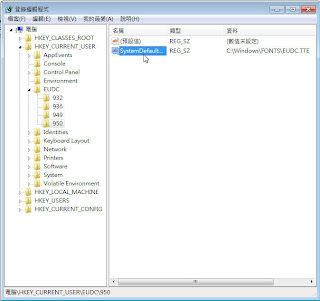

留言