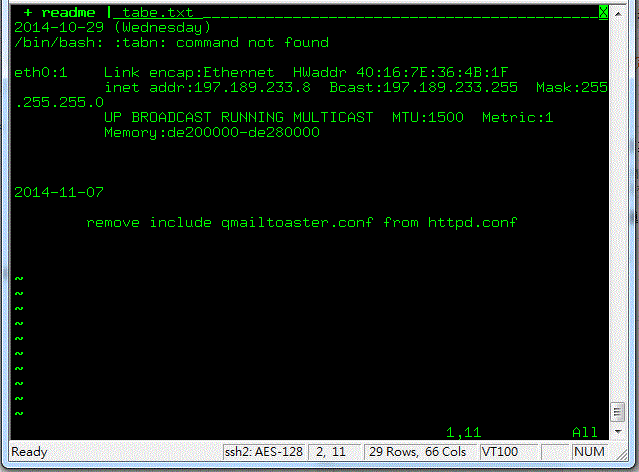About ClamAV From: Clamav.net ClamAV is an open source (GPL) antivirus engine designed for detecting Trojans, viruses, malware and other malicious threats. It is the de facto standard for mail gateway scanning. It provides a high performance mutli-threaded scanning daemon, command line utilities for on demand file scanning, and an intelligent tool for automatic signature updates. The core ClamAV library provides numerous file format detection mechanisms, file unpacking support, archive support, and multiple signature languages for detecting threats. The core ClamAV library is utilized in Immunet 3.0, powered by ClamAV, which is a fast, fully featured Desktop AV solution for Windows. In Qmailtoaster, ClamAV works side-by-side with SpamAssassin under Simscan to make sure all incoming email is free of virus and spam. Disable / Enable You can disable (and enable it again) ClamAV per domain or server-wide, make sure you know what you are doing and have a strong reason. Per...